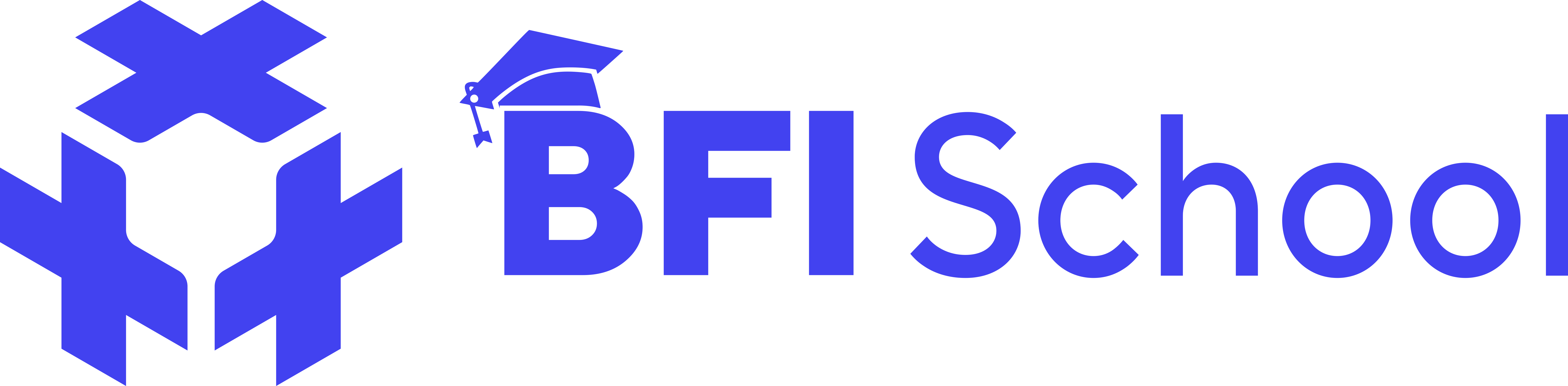Tableau for Data Analysis
0 (0 Ratings)
Enrolled:31
$53
$80
-
LevelIntermediate
-
Duration10 hours 13 minutes
-
Last UpdatedNovember 13, 2023
-
Enrollment validityEnrollment validity: 365 days
-
CertificateCertificate of completion
Hi, Welcome back!
About Course
This comprehensive course on Tableau is designed to equip you with the skills and knowledge needed to effectively use Tableau for data analysis, visualization, and reporting. The course covers everything from basic data import and preparation to creating advanced visualizations and interactive dashboards. With Tableau's powerful features and functions, you'll learn how to connect to various data sources, analyze data in a meaningful way, and create impactful visualizations. As part of our Data Analysis School pathway, this course complements other essential tools like Microsoft Excel, SQL, R, Python, and Power BI, giving you a comprehensive set of business and data intelligence tools to excel in your data analytics goals. Get ready to dive in and unlock Tableau's full potential!
What will I learn?
- Introduction to Data Analytics and Tableau
- Data Import, Cleaning, and Preparation
- Creating Basic Visualizations
- Advanced Visualization Techniques
- Connecting to Various Data Sources
- Utilizing Calculations and Expressions
- Interactive Dashboard Design
- Data Exploration and Pattern Recognition
- Integration with Data Analysis Toolkit
- Build an end-to-end analytics dashboard
- Recognize the synergy between Tableau and other data analysis tools
Course Curriculum
Introduction
-
06:32
-
04:30
-
Tableau Interface and Features II
04:14 -
Tableau Interface and Features III
05:14
Connecting to & Preparing Data I
-
Live Connection and Extracts
05:50 -
Tableau Data Extract
02:16 -
Tableau Data Extract Refresh
03:26 -
Pros and Cons of Tableau Extract
03:57 -
Live Connection vs Tableau Data Extract
05:12 -
Tableau Data File Type
06:17 -
Other Tableau Data File
06:58
Connecting to & Preparing Data II
This module has accompanying files and datasets.
-
Relationship (An Introduction)
02:53 -
JOINs I
04:39 -
JOINs II
02:20 -
Outer JOINs
04:34 -
Union
03:21 -
Data Blending (An Introduction)
01:27 -
Table Combination in Tableau
05:41 -
Table Combination in Tableau II
05:53 -
Creating Unions
05:58 -
Data Blending
04:44
Connecting to & Preparing Data III
-
Tableau Data Type (An Introduction)
03:59 -
Data Fields
05:29 -
Aliases
06:20 -
Renaming Data Fields
02:04
Understanding Tableau Concepts I
-
Dimansions and Measures (Introduction)
03:32 -
Dimensions and Measures I
02:32 -
Dimension vs Measures II
04:10
Understanding Tableau Concepts II
-
Discrete and Continuous Fields (Introduction)
03:54 -
Discrete and Continuous Fields (Introduction)
04:19 -
Difference Between Discrete and Continuous Fields
04:04
Understanding Tableau Concepts III
-
Tableau Concept (Aggregation)
04:54
Exploring & Analyzing Data I
-
Exploring and Analyzing Data (An Introduction)
03:38 -
Creating a Bar Chart
04:33 -
Creating Line Chart
06:04 -
Pie Chart and Tree Map
05:48 -
Bullet Chart
05:36 -
Text Table
05:13 -
Heat Maps
02:52 -
Scatter Plot and Gantt Chart
05:20 -
Symbol Map
03:36 -
Filled map
02:51 -
Box and Whisker Plot
04:34 -
Creating Combined Axis Charts
05:01
Exploring & Analyzing Data II
-
Exploring and Analyzing Data (Introduction)
06:19 -
Tooltips
06:25 -
Formatting Charts
03:49 -
Using Animation
03:57 -
Format – Other Options
05:02 -
Using Cards and Legends
05:23 -
Wrap Up
01:25
Exploring & Analyzing Data III
-
Organizing Data and Applying Filters
04:33 -
Creating Groups
06:40 -
Grouping – Top and Bottom N
03:39 -
Sets I
05:04 -
Sets II
04:32 -
Filter Shelf
05:51 -
Filtering Out NULLs
06:05 -
Date Filters I
05:26 -
Date Filters II
06:22
Exploring & Analyzing Data IV
-
Applying Analytics to a Worksheet
06:02 -
Manual Sort Option
01:23 -
Histogram
06:58 -
Calculated Fields I
06:53 -
Calculated Fields II
02:49 -
Calculated Fields III
04:25 -
Dates Calculated Fields I
05:08 -
Dates Calculated Fields II
03:01 -
Total and Grand Totals
03:29 -
Parameters I
04:46 -
Parameters II
04:55 -
Dynamic Parameters
06:05 -
Creating Visuals
06:19 -
Wrap up – Parameters I
01:15 -
Wrap up – Parameters II
05:43 -
Wrap up – Parameters III
02:47 -
LODs
02:58 -
Fixed LODs
02:24 -
Include LODs
03:05 -
Exclude LODs
03:13 -
Quick Table Calculation
03:36
Sharing Insights
-
Dashboards
05:51 -
Dashboard Objects
06:58 -
Dashboard Actions I
05:33 -
Dashboard Actions II
04:14 -
Dashboard Layout
02:39
Case Study I – Star Wars Dashboard
This module has accompanying files and datasets.
-
Accompanying File – DOWNLOAD !
-
Star Wars Dashboard
06:36 -
Species Name I
03:57 -
Species Name II
05:24 -
Species Classifications
06:40 -
Height Distribution I
06:48 -
Height Distribution II
06:07 -
Gender Distribution
02:31 -
Planet Details I
05:49 -
Planet Details II
06:47 -
Dashboard Arrangement I
06:06 -
Dashboard Arrangement II
06:53 -
Dashboard Arrangement III
04:25 -
Dashboard Formatting I
06:32 -
Dashboard Formatting II
06:48
Case Study II – Nobel Prize Winners Dashboard
This module has accompanying files and datasets.
-
Accompanying File – DOWNLOAD !
-
Nobel Prize Winners – Top 5 Countries
06:55 -
Top 5 Countries II
04:52 -
Top 5 Universities
02:43 -
Laurette Wins and Universities
04:28 -
Prize by Gender
02:56 -
Immigrants I
05:17 -
Immigrants II
04:10 -
Immigrants III
06:26 -
Immigrants IV
03:37 -
Age Distribution of Nobel Prize Winners I
05:06 -
Age Distribution of Nobel Prize Winners II
02:39 -
Gender Prize Progression
06:32 -
Female Prize Progression
02:37 -
Nobel Prize Collaboration
05:08 -
Laureate Breakdown
06:50 -
Dashboard Template I
05:34 -
Dashboard Template II
05:37 -
Dashboard Formatting I
06:24 -
Dashboard Formatting II
05:16 -
Dashboard Formatting III
04:27 -
Dashboard Formatting IV
05:16 -
Dashboard Formatting V
06:08 -
Dashboard Formatting VI
06:42 -
Dashboard Formatting VIII
04:44 -
Dashboard Formatting IX
04:44 -
Dashboard Formatting X
05:16 -
Dashboard Formatting XI
03:57 -
Dashboard Formatting XII
06:41 -
Dashboard Formatting XIII
06:08 -
Dashboard Formatting XIV
05:00 -
Dashboard Formatting XV
05:23 -
Dashboard Formatting XVI
03:28 -
Dashboard Formatting XVII
06:08 -
Dashboard Formatting XVIII
05:54 -
Dashboard Formatting XIX
05:02 -
Dashboard Formatting XX
03:54
Sharing Dashboards
-
View and Export Underlying Data
04:44 -
Publish Workbook
05:20 -
Download Workbook
02:59 -
Opening twbx Files
03:54 -
Course Recap
06:05
CAPSTONE PROJECT
-
Capstone Project – Hotel Bookings Pattern
Student Ratings & Reviews

No Review Yet