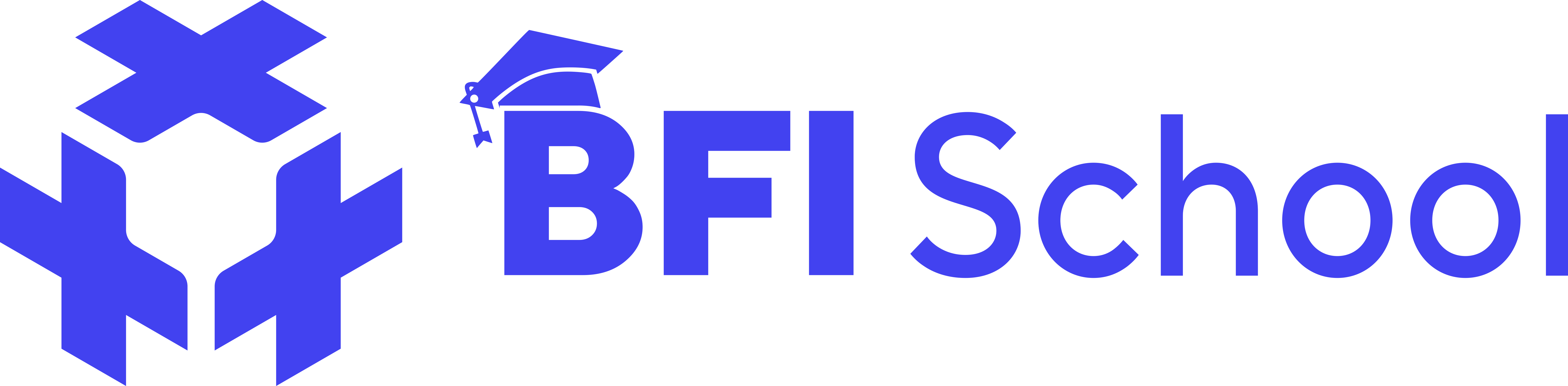R for Data Analysis
0 (0 Ratings)
Enrolled:32
$47
$67
-
LevelBeginner
-
Duration8 hours 30 minutes
-
Last UpdatedNovember 26, 2023
-
Enrollment validityEnrollment validity: 365 days
-
CertificateCertificate of completion
Hi, Welcome back!
About Course
Just as an artist wields a brush to create stunning visuals, R empowers you to manipulate, explore, and breathe life into your data through its statistical computing and graphics capabilities. Join us on this captivating journey where you will learn to harness R's open-source magic, navigate its extensive libraries, and orchestrate flexible data handling to unveil the hidden stories within. From fitting and manipulating data and interpreting statistical models to unleashing the power of data visualization, this course will equip you with the tools to compose symphonies of insights and conduct awe-inspiring analyses. No prior knowledge required, just your curiosity and a desire to unlock the true potential of your data. Embark on this adventure and let your data come alive in ways you never imagined. Welcome to the realm of R.
What will I learn?
- Introduction to R and Data Analytics
- Setting the Stage and Getting to Understand R
- Data manipulation techniques using R
- Reshape, filter, and aggregate data for analysis
- Explore statistical concepts and hypothesis testing
- Creating Visual Masterpieces: Data Visualization
- Advanced Analytics: Modeling and Prediction
- Predictive modeling using R
- Integration with Data Analysis Toolkit
- Develop a holistic approach to data exploration and interpretation
- Real-world Data Analysis Projects
- Hands-on projects inspired by real-world scenarios
Course Curriculum
Introduction
-
00:52
-
02:00
-
Where Did R come from II
01:18
Installing Base R and Rstudio
-
DOWNLOAD COURSE ATTENDANT FILE !
-
Introduction
00:52 -
Installing R Studio
02:26 -
The Four Studio Windows
07:25 -
Libraries and Packages
03:40
The Basics
-
The Basics
00:26 -
Objects in R
02:18 -
Attributes in R
00:44
Managing Workspace, Importing, and Saving
-
Introduction – Importing, Managing, and Saving Data
01:38 -
Workplace Management Functions
05:41 -
Creating Project Files in R
02:47 -
Importing .csv and Libraries
06:03
Vector Manipulation
-
Introduction – Vector Manipulation
01:02 -
Vector Manipulation I
06:22 -
Vector Manipulation II
05:14 -
Vector Manipulation III
06:30 -
Vector Manipulation IV
03:27
Vector Functions
-
Introduction – Vector Functions
00:36 -
Vector Functions I
05:16 -
Vector Functions II
07:06 -
Vector Functions III
06:05 -
Vector Functions IV
00:00
Indexing with Vectors []
-
Indexing with Vector I
05:55 -
Indexing with Vector II
08:36 -
Indexing with Vector III
08:44 -
Indexing with Vector IV
05:58 -
Indexing with Vector V
07:44 -
Indexing with Vector VI
09:12
Matrices and DataFrame
-
What are Matrices and DataFrame?
03:35 -
Creating Matrices and DataFrame
03:35 -
Working with DataFrame in R
07:26 -
DataFrame Column Names
06:26 -
Slicing with Subset()
07:29 -
Slicing DataFrames
07:27 -
With()
04:38
Advanced DataFrame Manipulation and Dplyr
-
Introduction
00:41 -
Order(); Sorting Data
06:26 -
Merge(); Combining Data
05:03 -
Aggregate(); Group Data
05:51 -
Select()
06:52 -
Filter() and Arrange()
05:40 -
Rename() and Mutate()
05:55 -
Pipe Operator
08:22 -
Group By() and Summarize()
07:40
Plotting
-
Introduction
00:33 -
Plot()
04:41 -
Scatter Plot – plot()
08:35 -
Histogram – hist()
05:35 -
Combining Histogram – hist()
05:32 -
Bar Plot – barplot()
07:18 -
Clustered Bar Plot – barplot()
06:48 -
Low-level Plotting
06:07 -
Grid() and Text()
09:21 -
Saving the Plots
04:22
Grammar of Graphics – GGPlot
-
Introduction
00:38 -
Grammar of Graphics (ggPlot2)
06:55 -
Bar and Column with ggPlot2
08:44 -
Bringing Dplyr to Charts
09:33 -
Box Plot and Scatter Plot
08:47 -
Facets and Themes
07:52 -
Other graphics
10:22
Dates and Times
-
Introduction – Dates and Time
01:04 -
Creating Dates and Time
00:00 -
Creating Dates and Time II
08:52 -
Creating Dates and Time III
10:08 -
Working with Date and Dplyr
08:16 -
Plotting Date with Dplyr
07:49 -
Arithemetic Operation with Date or Time
10:35
Control Structure
-
Introduction – Control Structure
00:45 -
If-else
08:19 -
For-Loop
07:39 -
Writing For-Loops
08:24 -
Control Structure – Solution
04:05 -
For-While Loop
07:36
Functions
-
Introduction
00:37 -
Introduction to Functions
06:04 -
Calling a Function in R
07:26 -
Putting in all Together
10:02 -
Apply Family of Functions
09:45 -
Lapply()
07:51 -
Lapply() – Exemplified
07:04 -
Sapply()
02:32
CAPSTONE PROJECT
-
LinkedIn Job Postings Data Analysis
Student Ratings & Reviews

No Review Yet