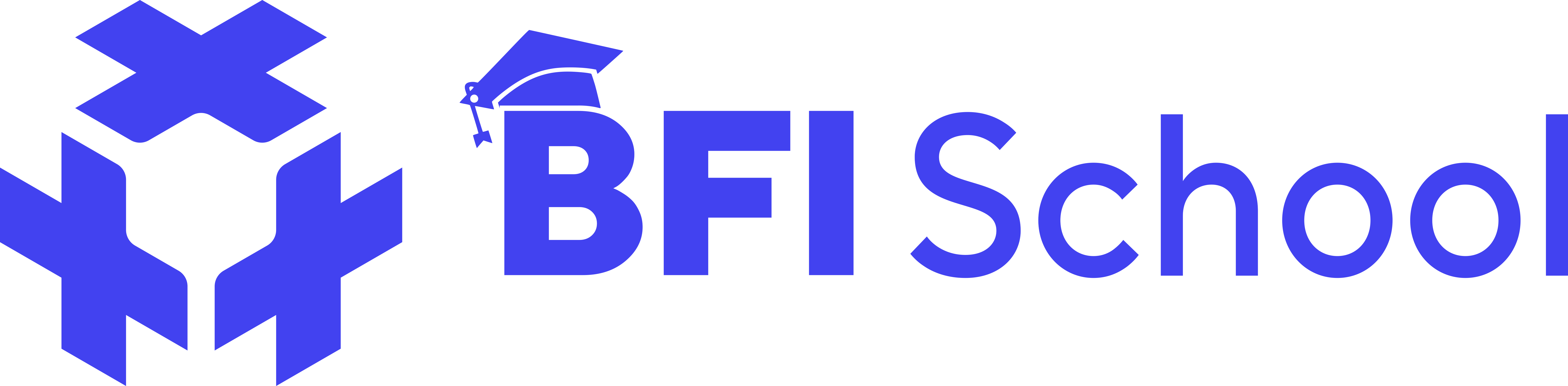Power BI for Financial Reporting
0 (0 Ratings)
Enrolled:278
$93
$120
-
LevelBeginner
-
Duration15 hours
-
Last UpdatedApril 19, 2025
-
Enrollment validityEnrollment validity: 365 days
-
CertificateCertificate of completion
Hi, Welcome back!
About Course
Welcome to the Power BI for Financial Analysis course! Whether you're a novice seeking to establish a foundation or an experienced financial analyst aiming to elevate your skills, this all-encompassing course is tailored to empower you with the expertise needed to effectively employ Power BI for financial data analysis, reporting, and visualization within the realm of business and finance. Through a comprehensive, step-by-step approach, this course will guide you through fundamental concepts and advanced techniques, enabling you to proficiently harness the power of Power BI for financial insights.
What will I learn?
- Introduction to Power BI and Financial Analytics
- Querying and Transforming Financial Data
- Data Modeling for Financial Insights
- Utilizing Data Analysis Expressions (DAX) for Financial Calculations
- Creating Impactful Financial Visualizations
- Building Financial Dashboards and Reports
- Generating Powerful Financial Insights
- Real-world Financial Analysis Scenarios
- Integration with Data Analysis Toolkit
- Culminate your learning journey by creating an end-to-end financial dashboard.
Course Curriculum
Introduction
-
01:53
-
01:51
-
02:42
-
Fundamentals of Power BI
02:59 -
Power BI Architechture
03:25 -
Power BI vs Excel
03:05 -
Pillars of Power BI Solution
02:14 -
Downloading Power BI
01:52 -
Understanding the Interface and features of Power BI
14:36 -
DOWNLOAD COURSE MATERIAL !
Query and Transforming Data
This module includes files for the course.
-
Accompanying File – DOWNLOAD !
-
Overview of Query Editor
01:24 -
Effective Ways to Source Data
05:58 -
Understanding Data Type and When to Use Them
04:12 -
Profile The Data
02:34 -
Deleting Previous Steps
03:02 -
Filter Columns with Data
01:45 -
Naming Conventions to Column and Queries
02:24 -
Column Transformation
11:57 -
Row Transformation
07:27 -
Grouping Queries
01:13 -
Duplicate vs Reference
02:52 -
Append Queries
07:33 -
Merge Queries
04:27 -
Understanding M
02:14 -
Causes of Errors in Query Editor
04:17 -
Change of Data Source Settings
02:31 -
Significance of Date Table
04:39 -
Unpivot Columns
06:26 -
Data Connectivity Modes
01:27 -
Cleaning and Automating Raw Data
16:03
1st Quiz
1st Quiz for Power Bi
-
1st Quiz
Data Modeling and Relationship
-
Overview of Data Modeling
01:19 -
Significance of Data Modeling
00:59 -
Benefits of a Good Data Model
00:54 -
Understanding Granularity
01:20 -
Increasing Model Analytical Power
00:53 -
Leveraging Data Model
02:07 -
Understanding Fact and Dimension Tables
01:53 -
Things to Note About Fact and Dimension Tables
04:25 -
Helper Columns and Tables
00:45 -
Types of Relationship
04:14 -
Understanding Star Schema
02:08 -
Understanding Snowflakes
03:46 -
Creating Relationships
11:02
DAX Calculations
-
Overview of Data Analysis Expression (DAX)
02:21 -
Primary Calculation Using DAX
00:31 -
Calculated Columns and Measures
12:38 -
Aggregation Functions
09:05 -
X-Aggregation Functions
08:26 -
Counting Values
04:09 -
Conditional Functions
05:13 -
Switch Functions
04:38 -
Handling Errors
03:59 -
Using Variables
08:25 -
Mathematical and Other Functions
03:12 -
Relational Functions
08:20 -
Table Functions
01:02 -
Filter Functions
08:58 -
Ignoring Filters
07:47 -
Combining Filters
02:04 -
Distinct and Values
01:36 -
ALLSELECTED
04:14 -
RELATEDTABLE
06:01 -
Evaluation Context
01:01 -
Filter Context
06:28 -
Row Context
03:58 -
Context Errors
03:11 -
Filtering a Table
04:16 -
Evaluation Context and Relationship
01:40 -
Filter and Relationship
01:09 -
CALCULATE
04:16 -
CALCULATE – Example
09:52 -
CALCULATE Modifiers
01:07 -
User Relationship
04:17 -
Cross Filter
04:26 -
KeepFilters
02:33 -
Context Transitions
08:12 -
Context Transitions and Iterators
01:55 -
RANKX
06:04 -
ISINSCOPE
03:50 -
Time Intelligence Functions
16:24
Report and Data Visualizations
-
Overview of Reports and Visualization
01:27 -
How to Pick the Right Charts
00:35 -
Four Types of Charts
02:46 -
Design Best Practices
01:49
2nd Quiz
-
2nd Quiz
Sales Insights Dashboard
-
Overview of Dashboard and Dataset
03:36 -
Bringing Data into Model
01:10 -
Transformation and Cleaning of Data
06:31 -
Data Modeling
03:35 -
Writing of DAX Measures
11:01 -
Creating Best Fit Visuals
13:56 -
Data Visualization and Report Formatting
21:46 -
Creating Tooltips
08:51 -
Managing Interaction Between Visuals
04:15
Performance Insights Dashboard
-
Overview of Dashboard and Dataset
03:16 -
Bringing Data into Model
02:32 -
Transforming and Cleaning Data
03:36 -
Data Modeling
03:05 -
Writing of DAX Measures
12:30 -
Creating Best Fit Visuals
15:53 -
Data Visualization and Report Formatting
21:43
Employee Insights Dashboard
-
Overview of Dashboard and Dataset
02:05 -
Bringing Data into Model
01:55 -
Transforming and Cleaning Data
04:34 -
Data Modeling
02:03 -
Writing of DAX Measures
10:12 -
Creating Best Fit Visuals
09:01 -
Data Visualization and Report Formatting
18:22 -
Publishing Reports to Power BI Online Server
06:54
Financial Insights Dashboard
-
Overview of Dashboard and Dataset
04:28 -
Bringing Data into Power Query
02:10 -
Transforming and Cleaning Data
04:18 -
Data Modeling
03:33 -
Writing of DAX Measures
18:40 -
Creating Best Fit Visuals
08:58 -
Data Visualization and Report Formatting
17:53
Accounting Receivables Aging Dashboard
-
Overview of Dashboard and Data
02:48 -
Brining Data into Power Query
01:54 -
Cleaning and Transforming Data
01:19 -
Data Modeling
01:46 -
Writing DAX Measures
18:03 -
Creating Best Visuals
04:55 -
Data Visualizations
10:34
Income Statement Dashboard
-
Overview of Dashboard and Dataset
02:38 -
Bringing Data into Power Query
01:49 -
Transforming and Cleaning Data
06:45 -
Data Modeling
06:16 -
Writing of DAX Measures
26:45 -
Creating Best Visuals
08:07 -
Data Visualization
12:44
Financial Statement Dashboard
-
Overview of Dashboard and Data
07:33 -
Bringing Data into Power Query
01:52 -
Transforming and Cleaning of Data
05:03 -
Data Modeling
01:45 -
Writing of DAX Measures for income Statement
19:44 -
Setting up the Income statement
00:00 -
Writing DAX Measures for Balance Sheet
09:50 -
Writing DAX Measures for Cashflow Statement
09:13 -
Writing DAX Measures for Ratio Analysis
12:15 -
Creating Best Fit Visuals for Income Statement
07:49 -
Creating Best Fit Visuals for Balance Sheet
04:23 -
Creating Best Fit Visuals for Cashflow Statement
06:06 -
Creating Best Fit Visuals for Ratio Analysis
04:27 -
Creating of Dashboard Background
08:19 -
Data Visualization for Income Statement
21:09 -
Data Visualization for Balance Sheet
07:28 -
Data Visualization for Cashflow Statement
11:07 -
Data Visualization for Ratio Analysis
09:07 -
Finalizing of Dashboards
12:08 -
Publishing Report to Power BI Online Service
08:27
CAPSTONE PROJECT
-
Capstone Project – American Express Financial Statement Analysis
Student Ratings & Reviews

No Review Yet