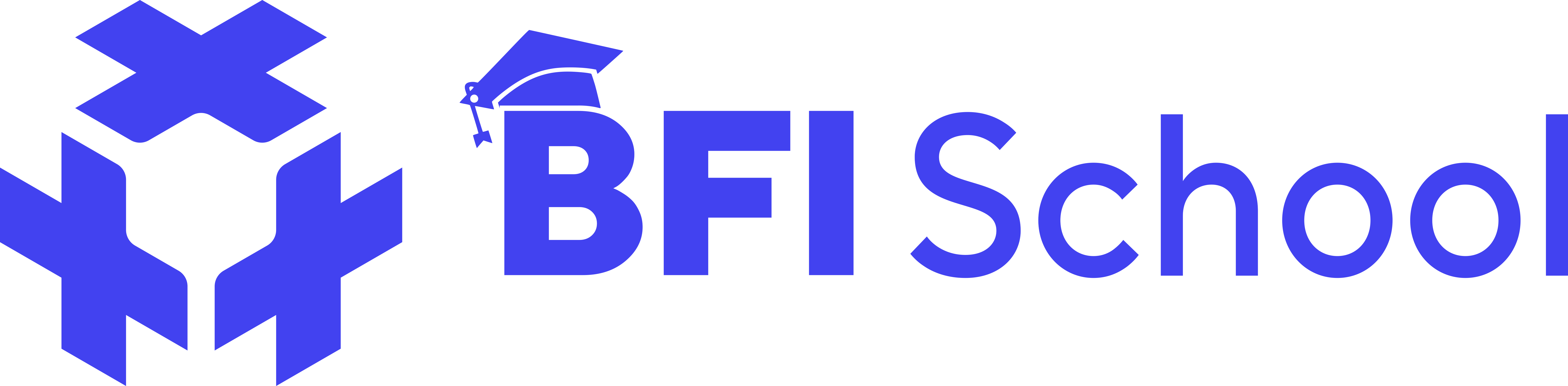Beginner – Introduction to Microsoft Excel
0/5
Beginner – Basic Workbook Skills
0/5
Beginner – Managing Worksheets
0/5
Beginner – Working with Columns and Rows
0/8
Beginner – Creating simple formulas
0/5
Beginner – Formatting Data and Cells
0/5
Beginner – Filling
0/8
Beginner – Page Setup
0/4
Beginner – Sort & Filters
0/5
Beginner – Protection
0/6
Beginner – Hyperlink
0/4
Beginner – Consolidate
0/4
Beginner – Logical Functions
0/9
ASSESSMENTS – 1
Please download the Excel workbook provided in this session. The workbook consists of three worksheets, all containing ten tasks marked in red. Your objective is to complete these tasks.
Note that you are to make input in the grey-shaded cells.
It is important to note that you must fulfill these tasks in order to successfully complete the course. Once you have completed the tasks, please upload the finished workbook by clicking on the designated "Start Assignment Submit" button.
0/1
Intermediate – Keyboard shortcuts
0/4
Intermediate – Data Formatting techniques
0/8
Intermediate – Data Validation Technique and Named Range
0/5
Intermediate – Excel Functions and Formulas
0/7
Intermediate – Lookup
0/12
Intermediate – Data Presentation Techniques
0/6
ASSESSMENTS – 2
Please download the Excel workbook provided in this session. The workbook consists of six worksheets, all containing ten tasks marked in red. Your objective is to complete these tasks.
Note that you are to make input in the grey-shaded cells.
It is important to note that you must fulfill these tasks in order to successfully complete the course. Once you have completed the tasks, please upload the finished workbook by clicking on the designated "Start Assignment Submit" button.
0/1