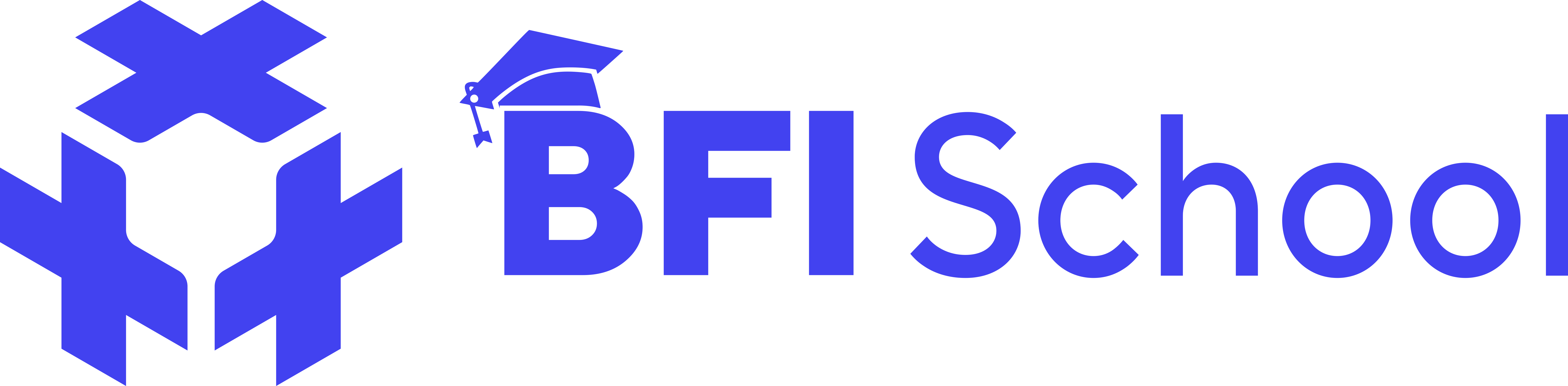Microsoft Excel
4.70 (10 Ratings)
Enrolled:125
$40
$67
-
LevelBeginner
-
Duration8 hours
-
Last UpdatedAugust 8, 2024
-
Enrollment validityEnrollment validity: 365 days
-
CertificateCertificate of completion
Hi, Welcome back!
About Course
This course will equip you with the skills and knowledge to effectively utilize Excel for data analysis, financial modeling, spreadsheet creation, and various functions and calculations. From basic workbook skills to advanced data manipulation and presentation techniques, you'll learn how to perform data analysis tasks, format data, and cells, utilize formulas and functions, apply logical functions, and more. This course is part of the BFI Insights Data Analysis Expert School pathway, which also includes SQL, R, Python, Power BI, and Tableau, providing you with a comprehensive set of tools to excel in data analysis and reporting. No prior knowledge is required, as we'll start from the basics and gradually progress to more advanced topics. Get ready to enhance your data analysis skills with Microsoft Excel!
What will I learn?
- Getting started with Excel's interface, creating, saving, and managing workbooks.
- Handling worksheets, columns, and rows efficiently.
- Using basic formulas for calculations and formatting cells for better appearance.
- Quick data entry, auto-fill, and optimizing page settings.
- Sorting data, applying filters, and securing sheets/workbooks.
- Adding navigation links and combining data from various ranges.
- Using shortcuts for efficiency and advanced data formatting techniques.
- Setting data entry rules and applying logical functions.
- Exploring a wide range of Excel functions and using LOOKUPs.
- Creating visual charts, graphs, and utilizing complex formulas.
- Custom sorting, advanced filtering, data merging, and enhancing security.
- Understanding techniques to visualize data effectively using charts and graphs.
Course Curriculum
Beginner – Introduction to Microsoft Excel
-
01:01
-
00:22
-
04:58
-
What is Microsoft Excel
00:56 -
Excel – Applications
01:35
Beginner – Basic Workbook Skills
-
Download Practice File Here!
-
Introduction
00:30 -
The Excel Interface
04:26 -
Inputting Values into a cell
01:47 -
Open, Save and Close Workbook
04:45
Beginner – Managing Worksheets
-
Introduction
00:27 -
Naming, Adding and Deleting a Worksheet
02:21 -
Grouping Worksheet
02:36 -
Moving and Copying a Worksheet
04:47 -
Moving Around a Worksheeet
02:47
Beginner – Working with Columns and Rows
-
Download Practice File Here!
-
Introduction
00:27 -
Selecting, Inserting and Deleting Column and Row
02:26 -
Adjusting Column Width and Row Height
02:16 -
Hiding and Unhiding Column & Row
02:02 -
Grouping and Ungrouping Column & Row
03:01 -
Editing a Data
05:05 -
Using the Freeze Pane
02:07
Beginner – Creating simple formulas
-
Download Practice File Here!
-
Introduction
00:31 -
Excel Order of Operation
04:29 -
Sum and Autosum with Other Basic Functions
02:33 -
Average, Min and Max Functions
02:33
Beginner – Formatting Data and Cells
-
Download Practice File Here!
-
Introduction
00:28 -
Formatting
09:41 -
Round, Round Up, and Round Down
02:47 -
Comment
02:55
Beginner – Filling
-
Download Practice File Here!
-
Introduction
00:28 -
Copying & Filling
05:16 -
Fill Series
01:33 -
Fill Series
05:25 -
Flash Fill
04:58 -
View Files Side by Side
03:00 -
Comparing Two Worksheets Side by Side
02:28
Beginner – Page Setup
-
Introduction
00:28 -
Download Practice File Here!
-
Print Page Setup
09:19 -
Header and Footer
05:33
Beginner – Sort & Filters
-
Introduction
00:28 -
Download Practice File Here!
-
Data Sorting
04:50 -
Advanced Filter
04:48 -
Filtering Data
05:58
Beginner – Protection
-
Introduction
00:23 -
Download Practice File Here!
-
Protect File
01:27 -
Protect Workbook
01:12 -
Protect Worksheet
02:26 -
Protect Cells
03:17
Beginner – Hyperlink
-
Download Practice File Here!
-
Hyperlink to Webpage
01:10 -
Hyperlink to File
01:05 -
Hyperlink to Sheet
01:24
Beginner – Consolidate
-
Download Practice File Here!
-
Introduction
00:27 -
Consolidation I
05:35 -
Consolidation II
02:41
Beginner – Logical Functions
-
Download Practice File Here!
-
Logical Test
01:59 -
IF Function
05:10 -
Nested IF
03:32 -
AND_OR Functions
07:17 -
IF Function – Examples
05:10 -
SUMIF and SUMIFS
08:45 -
COUNTIF and COUNTIFS
03:11 -
AVERAGEIF and AVERAGEIFS
04:24
ASSESSMENTS – 1
Please download the Excel workbook provided in this session. The workbook consists of three worksheets, all containing ten tasks marked in red. Your objective is to complete these tasks.
Note that you are to make input in the grey-shaded cells.
It is important to note that you must fulfill these tasks in order to successfully complete the course. Once you have completed the tasks, please upload the finished workbook by clicking on the designated "Start Assignment Submit" button.
-
Download Workbook and Complete Tasks
Intermediate – Keyboard shortcuts
-
Download Practice File Here!
-
Introduction
00:37 -
Shortcuts for Formatting, Navigation & Selection
06:31 -
Shortcuts for Workbook and Working with Data
04:06
Intermediate – Data Formatting techniques
-
Download Practice File Here!
-
Introduction
00:28 -
Cell Reference
08:48 -
Cell References- Example
11:28 -
Conditional Formatting I
11:28 -
Conditional Formatting II
03:07 -
Advanced Conditional Formatting
05:45 -
Conditional Formatting- Examples
08:56
Intermediate – Data Validation Technique and Named Range
-
Download Practice File Here!
-
Introduction
00:33 -
Data Validation
06:38 -
Name Range with Formula
04:12 -
Name Range with Formula
04:07
Intermediate – Excel Functions and Formulas
-
Download Practice File Here!
-
Introduction
00:36 -
Text Functions
07:29 -
Date Functions
13:36 -
Date Function II
05:13 -
SUMPRODUCT Function
13:35 -
CHOOSE Function
03:49
Intermediate – Lookup
-
Download Practice File Here!
-
Introduction
00:30 -
VLOOKUP with Exact Match
08:38 -
VLOOKUP With Approximate Match
06:05 -
VLOOKUP Rules and Examples
04:26 -
HLOOKUP
02:45 -
LOOKUP Funcion
04:53 -
MATCH Function
03:43 -
INDEX Function
02:27 -
INDEXMATCH – Function
03:27 -
INDEXMATCH – Examples
04:04 -
XLOOKUP Function
07:11
Intermediate – Data Presentation Techniques
-
Download Practice File Here!
-
Introduction
00:29 -
Creating and Formatting a Table
11:31 -
Creating and Formatting Charts
11:52 -
Charts Example
03:33 -
Creating and Modifying Pivot Tables
09:19
ASSESSMENTS – 2
Please download the Excel workbook provided in this session. The workbook consists of six worksheets, all containing ten tasks marked in red. Your objective is to complete these tasks.
Note that you are to make input in the grey-shaded cells.
It is important to note that you must fulfill these tasks in order to successfully complete the course. Once you have completed the tasks, please upload the finished workbook by clicking on the designated "Start Assignment Submit" button.
-
Download Workbook and Complete Tasks
Student Ratings & Reviews
4.7
Total 10 Ratings
5
7 Ratings
4
4 Ratings
3
1 Rating
2
0 Rating
1
0 Rating
very informative and interesting, going forward will make my job a lot easier
great!
Excel made real easy!
Beautiful experience
Training was satisfactory
An incredible and extremely descriptive method of teaching.
It's a good course, and I enjoyed the videos.
Yes, it was a good match and impactful.
It was a good match..
GOOD